
Here’s How To Set Up A Personal Branding URL For Your LinkedIn Public Profile
A custom URL like a branded domain name is critically important to personal branding.
Most of us include a link to our LinkedIn profile in our email signature and share it on business presentations.
The URL that LinkedIn automatically assigns to you includes distracting digits and text like the Julius Caesar example shown above.
Personal Branding Means Dominating The First Page of Search Results
Ideally, your name should appear in the URL to support your personal branding strategy.
Also, I encourage my personal branding clients to own their name on the first page of search results.
The old adage of real estate applies to your presence on the first page of Google — it’s location, location, location.
Claiming your custom URL for your LinkedIn profile can help it appear as a separate search result when someone “google’s” your name.
Robert Riggs 5- Step Guide To Claim Your Custom URL For Your LinkedIn Profile
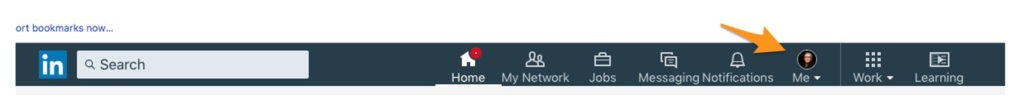
Step 1: Click on the Me icon at the top of your LinkedIn homepage beneath your photo.
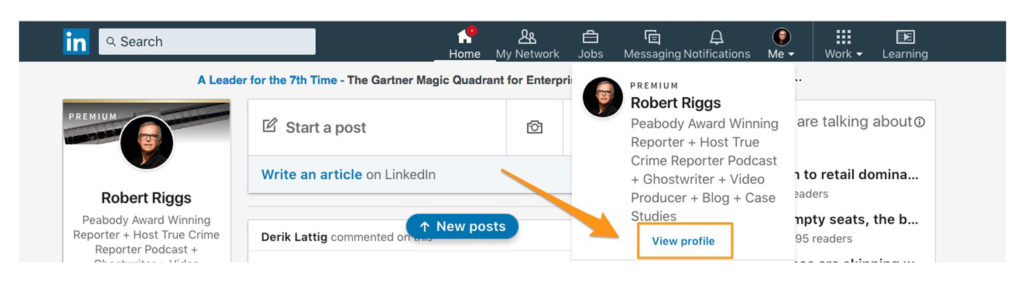
Step 2: Click View profile.
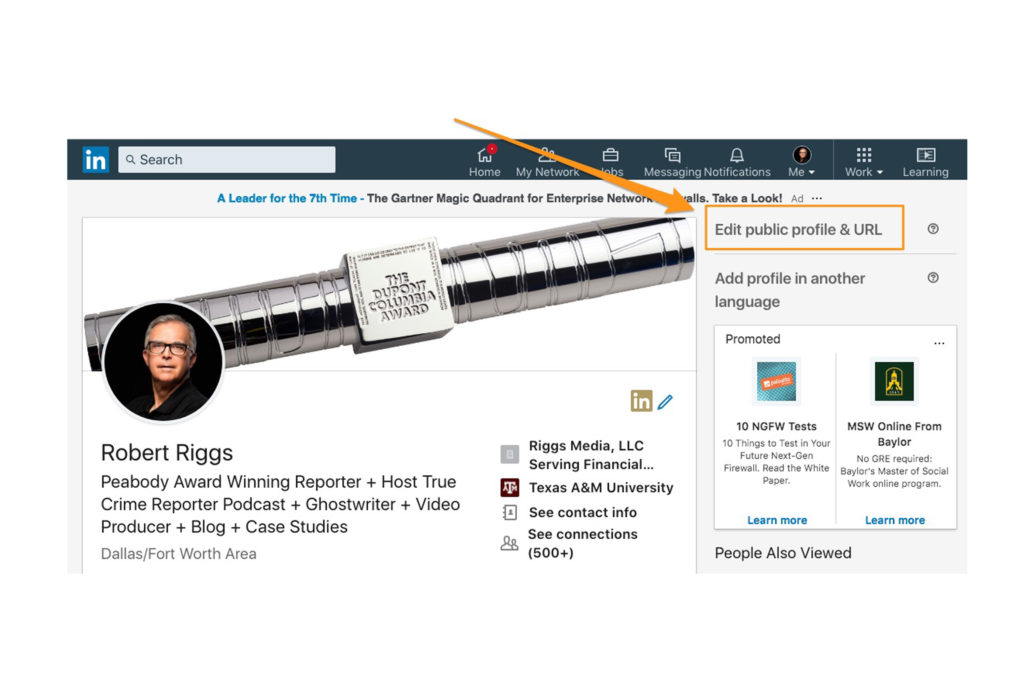
Step 3: On your profile page, click the Edit public profile & URL.
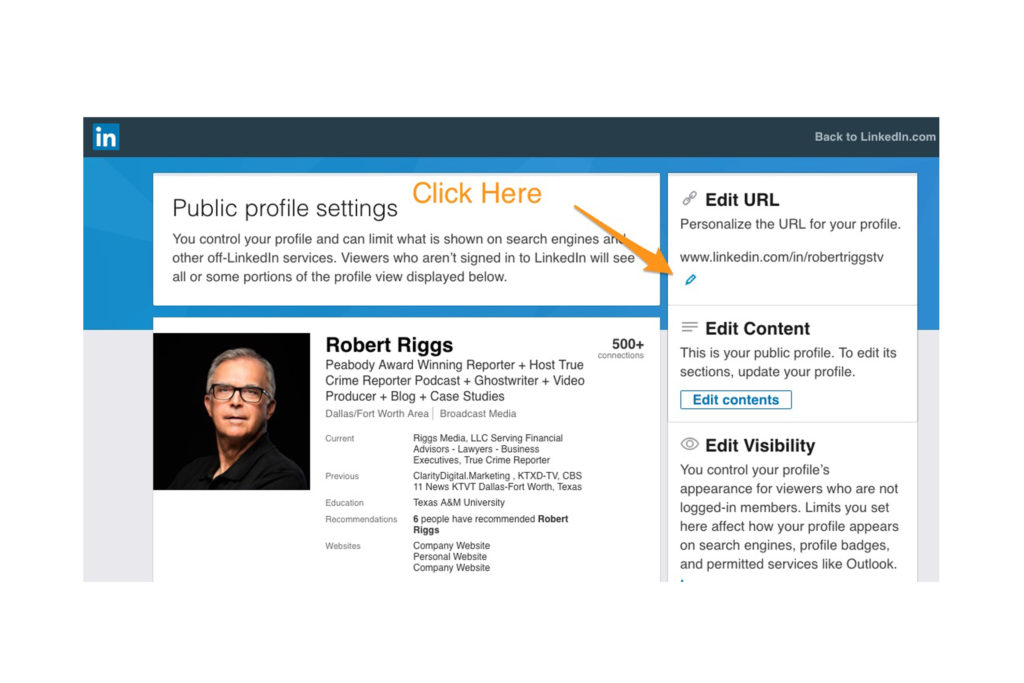
Step 4: Click on the pencil symbol to open the edit function.
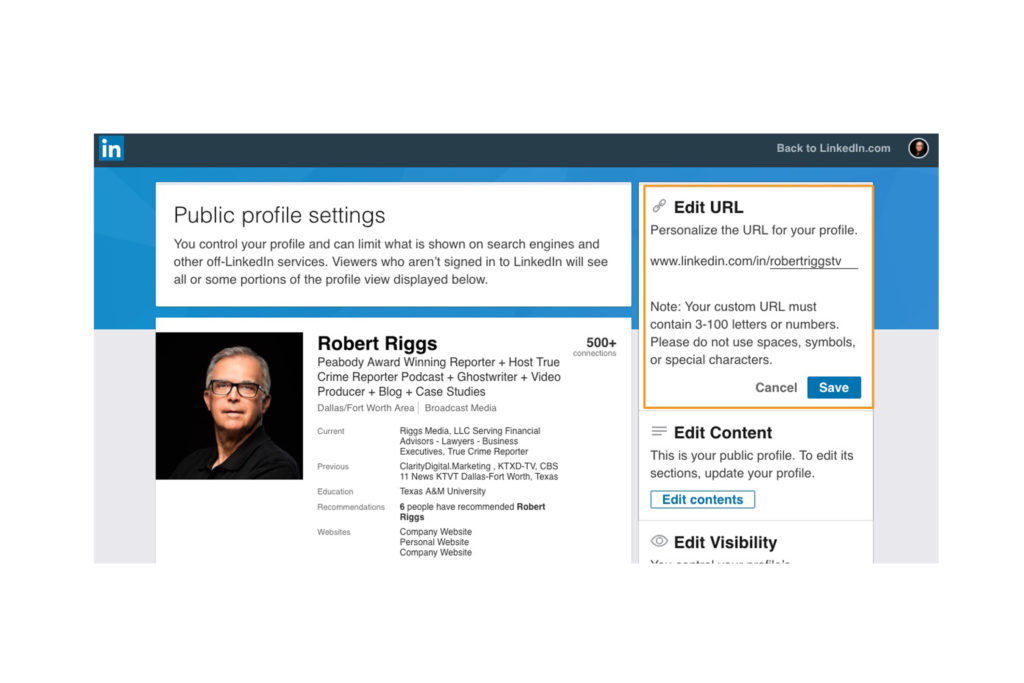
Step 5: Type in your custom URL name.
SAVE IT