
This iPhone video rig enables you to quickly produce short talking head soundbites to upload to social media channels. You can also use it on location to shoot interviews as well as b-roll.
I tested a wide variety of low camera cost gear to produce professional quality iPhone video. After trial and error, I found that this assembly of iPhone video camera accessories works best for my type of videos.
I’ve recommended this to journalists, professionals such as lawyers and financial analysts, a hot rod shop, and small business owners who need to quickly record and publish videos.

The iPhone rig pictured above (iPhone 6+ with the headphone jack) significantly improved the production quality of my iPhone videos. I shot a 12-twelve minute documentary about a classic French car that won best in its class at the 2016 Pebble Beach Concours d’Elegance using this rig.
You can watch a sample of a personal branding video that I shot using my iPhone camera rig for Todd Tracy’s homepage. Tracy is the top vehicle safety defect lawyer in the United States. The 3:20 video gets the most engagements of any content on his website.
Besides shooting documentary-style videos, you can use it to shoot desktop sound bites of yourself to distribute to social media.
3 Important Video Shooting Tips
- Put your iPhone into Airplane mode so the recording is not interrupted. Shoot with the iPhone in landscape or letterbox mode so you record full screen just like what you see on the Hollywood screen.
- Don’t use the iPhone cameras built-in zoom feature. Move closer to your subject or back away from your subject to frame the shot that you want to capture.
- Use the iPhone’s movie editing feature to trim the front and back of your talking head soundbite or interview.
FiLMIC Pro iPhone Video App
I enhance the quality of the iPhone camera by using a paid app FilMiC Pro downloaded from the iTunes store to record video. It provides more control over both apertures for the lens and audio.
Steady As She Goes | iPhone Mount for Tripods or for Shooting Handheld Video


The iPhone is mounted to an Oben tabletop tripod using a GRIPT Secure Smartphone Rig. You can mount accessories such as an LED light and an external microphone to the GRIPT. The GRIPT can also be used to mount your iPhone to standard tripods.
The GRIPT has a padded handle which gives you a steadier way to shoot handheld. Keep the GRIPT close to your body to hold the iPhone’s camera steady.
Oben TT-300 Table Top Tripod

I use an Oben TT-300 Table Top Tripod to shoot short soundbites of myself for social media. I use the iPhone’s internal movie editing function to trim the beginning and end of the video. This makes for a quick upload.
How to Get Higher Quality Audio with the iPhone
Viewers will forgive lower quality video, but you lose attention with poor quality audio. A hollow sound or loud background noise causes viewers to tune out. Thus, I never use the built-in mic on the iPhone.

I use a Rode smartLav+ Lavalier condenser microphone for smartphones when shooting videos of myself talking to the camera as well as for interviews.
I also use a Rode SC1 TRRS Extension Cable For SmartLav Microphone to record farther away from the camera.

I mount the Rode VideoMic to the GRIPT adaptor when shooting b-roll. It will also work on the run if you are trying to shoot yourself talking with action behind you.
The quality of speech audio is good up to about two feet away from the camera.
Audio Cable Adapters Needed to Attach a Microphone to the iPhone

If your iPhone is a later model that uses a lightning cable, you will need an Apple Lightning to 3.5mm headphone jack adaptor shown above to connect an external microphone.

If your iPhone is an older model with a plugin headphone jack, you will need a Rode SC4 3.5mm TRS to TRRS Adaptor pictured above to connect an external microphone.
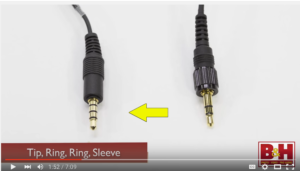
A regular mini-plug will not work for a smartphone. The plug must have the three rings as pictured above.
Economical Compact LED Camera Light

I use a Genaray LED-5300 120 LED Dimmable Compact On-Camera Light when shooting videos of myself and for interviews. It eliminates distracting shadows and aesthetically highlights your face.

Mounting the LED light to the GRIPT requires a Revo Hot Shoe to 1/4″-20 Male Post Adapter.
3 Rules for Lighting that will make you look Good
- When shooting yourself, you should be facing the brightest light source such as ambient light from a window indoors and you face the sun outdoors. Do not shoot yourself in the shade because the brighter background will leave you in the dark.
- If you are shooting an interview or b-roll, the brightest light source should be at your back shining over your shoulder. When outdoors, the interview subject should be looking into the sun.
- Never shoot an interview with the subject’s back to a window. It will cause the camera lens to close leaving the subject looking dark and washed out.
Robert Riggs’ Best Camera Gear List To Make Your iPhone Videos Look Professional
Download my printable list of iPhone Camera Gear. I recommend what I believe is the best video equipment solution. I do not receive any form of compensation from the manufacturer’s of these accessories.